Submitted by tensai on
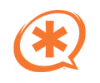 Caller ID doesn't always contain the best data, especially with mobile phones. To remedy that, it's nice to use Asterisk to re-write the Caller ID. Instead of maintaining a separate list, I chose to export my contact list from Gmail and import that.
Caller ID doesn't always contain the best data, especially with mobile phones. To remedy that, it's nice to use Asterisk to re-write the Caller ID. Instead of maintaining a separate list, I chose to export my contact list from Gmail and import that.
The script to do the import is attached to this post. By default it reads a file named "google.csv", but you can pass it whatever file you want as a command line parameter. It outputs a shell script to stdout.
./import-google-to-asterisk.pl >google.sh
./google.sh
Of course, you may want to inspect that file before you actually execute it, but I promise there are no backdoors hidden in it. The output should look something like this:
asterisk -rx 'database put cid 12015550101 "John Doe (Home)"'
asterisk -rx 'database put cid 12015550102 "Jane Doe (Work)"'
Then in your Asterisk dialplan, you'll need to check for the existence of a Caller ID override.
exten => s,n,Set(CALLERID(name)=${IF(${DB_EXISTS(cid/${CALLERID(num)})}?${DB(cid/${CALLERID(num)})}:${CALLERID(name)})})
Of course, if you store your Caller ID per-endpoint or something like that, you'll need to modify the script somewhat. That's left as an exercise for the reader.
| Attachment | Size |
|---|---|
| 1.46 KB |




Recent comments